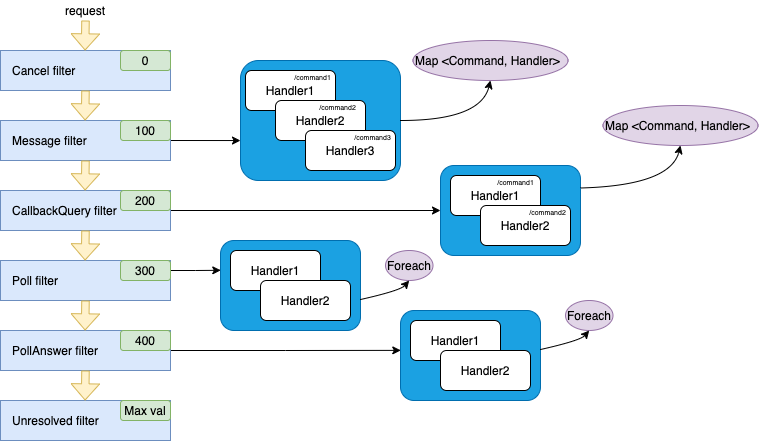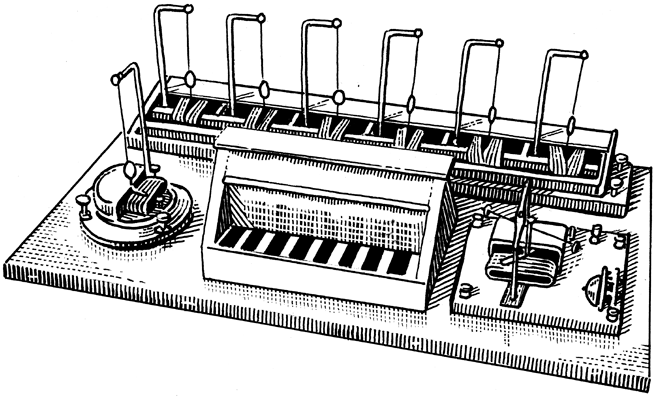
Core starter
Low-level API for telegram bots on Kotlin.
Connecting
repositories {
mavenCentral()
}
Gradle:
implementation("io.github.zh-efimenko.telesender:telesender-core-starter:1.1.0")
Maven:
<dependency>
<groupId>io.github.zh-efimenko.telesender</groupId>
<artifactId>telesender-core-starter</artifactId>
<version>1.1.0</version>
</dependency>
Telegram API
There are follow telegram methods:
interface TelegramApi {
/**
* Send any content message
*/
fun send(message: SendMessage?): Any?
/**
* A simple method for testing your bot's auth token. Requires no parameters.
* Returns basic information about the bot in form of a User object.
*/
fun getMe(): User
/**
* There are two mutually exclusive ways of receiving updates for your bot — the getUpdates method on one hand
* and Webhooks on the other. Incoming updates are stored on the server until the bot receives them either way,
* but they will not be kept longer than 24 hours.
*
* Regardless of which option you choose, you will receive JSON-serialized Update objects as a result.
*/
fun getUpdates(offset: Long? = null, timeout: Int? = null): List<Update>
/**
* Use this method to send text messages. On success, the sent Message is returned.
*/
fun sendMessage(message: TextSendMessage): Message
/**
* Use this method to copy messages of any kind. Service messages and invoice messages can't be copied.
* The method is analogous to the method forwardMessage, but the copied message doesn't have a link
* to the original message. Returns the MessageId of the sent message on success.
*/
fun copyMessage(message: CopySendMessage): MessageId
/**
* Use this method to forward messages of any kind. Service messages can't be forwarded.
* On success, the sent Message is returned.
*/
fun forwardMessage(message: ForwardSendMessage): Message
/**
* Use this method to copy messages of any kind. Service messages and invoice messages can't be copied.
* The method is analogous to the method forwardMessage, but the copied message doesn't have a link
* to the original message. Returns the MessageId of the sent message on success.
*/
fun sendPhoto(message: PhotoSendMessage): Message
/**
* Use this method to send audio files, if you want Telegram clients to display them in the music player.
* Your audio must be in the .MP3 or .M4A format. On success, the sent Message is returned.
* Bots can currently send audio files of up to 50 MB in size, this limit may be changed in the future.
* For sending voice messages, use the sendVoice method instead.
*/
fun sendAudio(message: AudioSendMessage): Message
/**
* Use this method to send general files. On success, the sent Message is returned.
* Bots can currently send files of any type of up to 50 MB in size, this limit may be changed in the future.
*/
fun sendDocument(message: DocumentSendMessage): Message
/**
* Use this method to send video files, Telegram clients support mp4 videos
* (other formats may be sent as Document). On success, the sent Message is returned.
* Bots can currently send video files of up to 50 MB in size, this limit may be changed in the future.
*/
fun sendVideo(message: VideoSendMessage): Message
/**
* Use this method to send animation files (GIF or H.264/MPEG-4 AVC video without sound).
* On success, the sent Message is returned. Bots can currently send animation files of up to 50 MB in size,
* this limit may be changed in the future.
*/
fun sendAnimation(message: AnimationSendMessage): Message
/**
* Use this method to send audio files, if you want Telegram clients to display the file as a playable
* voice message. For this to work, your audio must be in an .OGG file encoded with OPUS
* (other formats may be sent as Audio or Document). On success, the sent Message is returned.
* Bots can currently send voice messages of up to 50 MB in size, this limit may be changed in the future.
*/
fun sendVoice(message: VoiceSendMessage): Message
/**
* As of v.4.0, Telegram clients support rounded square mp4 videos of up to 1 minute long.
* Use this method to send video messages. On success, the sent Message is returned.
*/
fun sendVideoNote(message: VideoNoteSendMessage): Message
/**
* Use this method to send a group of photos, videos, documents or audios as an album.
* Documents and audio files can be only grouped in an album with messages of the same type.
* On success, an array of Messages that were sent is returned.
*/
fun sendMediaGroup(message: MediaGroupSendMessage): List<Message>
/**
* Use this method to send point on the map. On success, the sent Message is returned.
*/
fun sendLocation(message: LocationSendMessage): Message
/**
* Use this method to send information about a venue. On success, the sent Message is returned.
*/
fun sendVenue(message: VenueSendMessage): Message
/**
* Use this method to send phone contacts. On success, the sent Message is returned.
*/
fun sendContact(message: ContactSendMessage): Message
/**
* Use this method to send a native poll. On success, the sent Message is returned.
*/
fun sendPoll(message: PollSendMessage): Message
/**
* Use this method to get a list of profile pictures for a user. Returns a UserProfilePhotos object.
*/
fun getUserProfilePhotos(message: GetUserProfilePhotosSendMessage): UserProfilePhotos
/**
* Use this method to delete a message, including service messages, with the following limitations:
* - A message can only be deleted if it was sent less than 48 hours ago.
* - A dice message in a private chat can only be deleted if it was sent more than 24 hours ago.
* - Bots can delete outgoing messages in private chats, groups, and supergroups.
* - Bots can delete incoming messages in private chats.
* - Bots granted can_post_messages permissions can delete outgoing messages in channels.
* - If the bot is an administrator of a group, it can delete any message there.
* - If the bot has can_delete_messages permission in a supergroup or a channel, it can delete any message there.
* Returns True on success.
*/
fun deleteMessage(message: DeleteMessage): Boolean
/**
* Use this method to send answers to callback queries sent from inline keyboards.
* The answer will be displayed to the user as a notification at the top of the chat screen or as an alert.
* On success, True is returned.
*/
fun answerInlineQuery(query: AnswerInlineQuery): Boolean
/**
* Use this method to change the list of the bot's commands. Returns True on success.
*/
fun setMyCommands(message: SetMyCommandsMessage): Boolean
/**
* Use this method to get the current list of the bot's commands. Requires no parameters.
* Returns Array of BotCommand on success.
*/
fun getMyCommands(): List<BotCommand>
/**
* Use this method to get basic info about a file and prepare it for downloading.
* For the moment, bots can download files of up to 20MB in size. On success,
* a File object is returned.
* The file can then be downloaded via the link https://api.telegram.org/file/bot<token>/<file_path>,
* where <file_path> is taken from the response. It is guaranteed that the link will be valid
* for at least 1 hour. When the link expires, a new one can be requested by calling getFile again.
*/
fun getFile(message: GetFileMessage): File
}
Engine starter
Starter for simplify the creation process of any telegram bots on Kotlin.
Connecting
telesender-engine-starter has transitive dependency of telesender-core-starter.
repositories {
mavenCentral()
}
Gradle:
implementation("io.github.zh-efimenko.telesender:telesender-engine-starter:1.1.0")
Maven:
<dependency>
<groupId>io.github.zh-efimenko.telesender</groupId>
<artifactId>telesender-engine-starter</artifactId>
<version>1.1.0</version>
</dependency>
Using
The library helps you work flexible and put your business logic to both special objects: filters and handlers.
Filters
The library contains some special filters for base aims of telegram’s bots, but you can always
create your own filters, you just implement TelegramFilter interface.
Message filter
Message filter serves in order to process MessageHandler classes which contains business
logic to handle Messages from telegram’s chats.
CallbackQuery filter
CallbackQuery filter serves in order to process CallbackQueryHandler classes which contains
business logic to handle CallbackQueries from telegram’s chats.
Poll filter
Poll filter serves in order to process PollHandler classes which contains business logic to handle
Polls from telegram’s chats.
PollAnswer filter
PollAnswer filter serves in order to process PollAnswerHandler classes which contains business
logic to handle PollAnswers from telegram’s chats.
Cancel filter
Cancel filter serves in order to reset any state your application and start again. For these goals every filter has special method clear which helps you take care of resetting any states.
Unresolved filter
Unresolved filter serves in order to notice that your application does not understand chat’s command.
Handlers
Message handlers
In order to create one of them you need to implement MessageHandler interface and to put
your business logic.
For instance:
@Component
class GeneratorKeyHandler : MessageHandler {
override fun getCommands(): Map<String, String> = mapOf("/generate_key" to "Generation of key")
override fun getSteps(): Map<String, MessageHandlerStep<*>> = listOf(
object : MessageHandlerStep<Int> {
override fun getKey(): String = "length"
override fun getQuestion(): MessageQuestionBlock = {
TextSendMessage(chatId = it.message.chat.id, text = "What length?")
}
override fun getValidation(): MessageValidationBlock<Int> = {
try {
abs(it.text!!.toInt())
} catch (e: Exception) {
throw IllegalArgumentException("Incorrect length format")
}
}
override fun getNextStepKey(): String? = null
}
).associateBy { it.getKey() }
override fun getInitialStepKey(): String = "length"
override fun getProcess(): MessageProcessBlock = { message, answers ->
val length = answers["length"] as Int
val key = (1..length)
.map { Random.nextInt(0, 9) }
.joinToString("")
TextSendMessage(chatId = message.chat.id, text = "Generated key: $key")
}
}
CallbackQuery handlers
In order to create one of them you need to implement CallbackQueryHandler interface and to put
your business logic.
For instance:
@Component
class CallbackTestHandler : CallbackQueryHandler {
override fun getCommands(): Map<String, String> = mapOf("/yes" to "Answer yes")
override fun getProcess(): CallbackQueryProcessBlock = { callbackQuery ->
val key = Random(1000).nextInt().toString()
TextSendMessage(chatId = callbackQuery.message!!.chat.id, text = key)
}
}
Poll handlers
In order to create one of them you need to implement PollHandler interface and to put
your business logic.
For instance:
@Component
class PollHandlerTest : PollHandler {
override fun getProcess(): PollProcessBlock = { poll ->
TODO("Any logic")
}
}
PollAnswer handlers
In order to create one of them you need to implement PollAnswerHandler interface and to put
your business logic.
For instance:
@Component
class PollAnswerHandlerTest : PollAnswerHandler {
override fun getProcess(): PollAnswerProcessBlock = { pollAnswer ->
TODO("Any logic")
}
}
Setting up
telegram.bot.access-token = # api key (required)
telegram.admin.enabled = false # enabling admin mode (optional, default is false)
telegram.admin.chat-id = 0 # admin telegram chat for monitor exception (optional)
telegram.filters.message.enabled = true # optional, default is true
telegram.filters.callback-query.enabled = true # optional, default is true
telegram.filters.poll.enabled = true # optional, default is true
telegram.filters.poll-answer.enabled = true # optional, default is true
telegram.filters.unresolved.enabled = true # optional, default is true
telegram.filters.cancel.enabled = true # optional, default is true
telegram.filters.cancel.commands = "/cancel:cancel" # list of commands (optional, default is /cancel:cancel)
# format - /<command>:<description of command>
Architecture